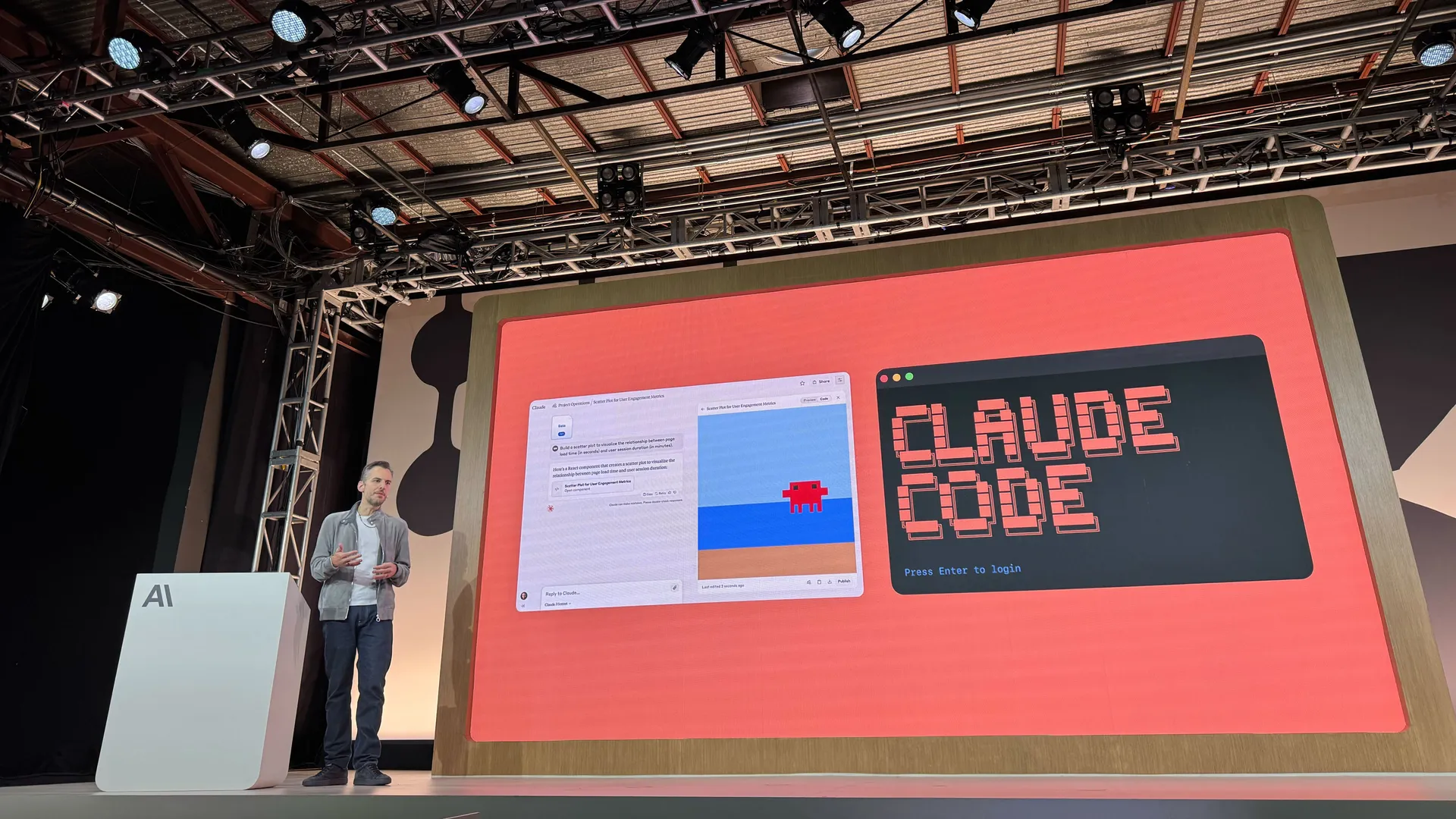Microsoft is significantly enhancing the power of Windows 11 Pro by embedding its groundbreaking Copilot AI even deeper into the operating system and core productivity applications. This intensified integration promises to revolutionize how professionals in Malappuram and across the globe work, offering real-time AI assistance, intelligent auto-fill capabilities, and intuitive voice-commanded design features directly within familiar tools like Excel, PowerPoint, and Outlook.
This strategic move by Microsoft underscores its commitment to making AI an indispensable partner for everyday productivity. Unlike standalone AI assistants, Copilot in Windows 11 Pro works natively and contextually, understanding a user's current task and offering tailored support, directly addressing the evolving needs of businesses and individual professionals.
Key Productivity Enhancements with Copilot in Windows 11 Pro:
Excel Smart Assistance: Copilot in Excel is set to transform data analysis. Users can expect real-time AI assistance for generating complex formulas, identifying trends and insights within large datasets, and even creating charts and PivotTables with simple prompts. This drastically reduces the time spent on manual data manipulation and boosts data-driven decision-making.
PowerPoint Design Revolution: Designing impactful presentations will become significantly easier with Copilot. Features include voice-commanded slide design, allowing users to articulate their vision for slides and have Copilot automatically generate layouts, suggest relevant images, and even organize content. Users can also expect assistance with summarizing presentations, adding speaker notes, and ensuring branding consistency.
Outlook Smart Communication: Managing overflowing inboxes and drafting emails will be streamlined like never before. Copilot in Outlook offers real-time AI assistance to summarize long email threads, suggest contextually relevant replies, and even provide coaching tips on clarity, sentiment, and tone. This helps users in Malappuram and beyond clear their inbox faster and communicate more effectively.
Seamless Windows 11 Integration: Copilot is not just an add-on; it's a native part of Windows 11 Pro. It can be accessed directly from the taskbar, or via an intuitive Alt + Space shortcut, providing constant, contextual support across various applications and system settings. This deep integration allows for automation of repetitive tasks, intelligent search, and personalized user experiences.
Enhanced Security and Compliance: Microsoft emphasizes that Copilot inherits existing Microsoft 365 security, compliance, and privacy settings. User data remains within its secure partition and is not used for training foundational models, ensuring data protection and peace of mind for businesses.
Benefits for Businesses and Professionals:
The expanded integration of Copilot in Windows 11 Pro promises numerous benefits:
Boosted Productivity: Automating mundane tasks, providing intelligent suggestions, and streamlining workflows frees up valuable time for more strategic work.
Enhanced Creativity: By handling the grunt work, Copilot allows users to focus on innovative ideas and refine their creative output.
Streamlined Collaboration: Features like AI-assisted content creation and meeting summaries facilitate smoother teamwork, especially for distributed teams.
Data-Driven Insights: Copilot's analytical capabilities in Excel empower users to extract meaningful insights without specialized analytical skills.
Reduced Workload and Stress: By taking on repetitive tasks, Copilot helps alleviate employee workload, contributing to improved well-being.
Microsoft's continued commitment to infusing AI directly into the everyday tools of Windows 11 Pro marks a significant step towards a more intelligent and efficient computing experience. As businesses in Malappuram and across the globe increasingly embrace digital transformation, Copilot is set to become an indispensable partner in driving productivity and innovation.